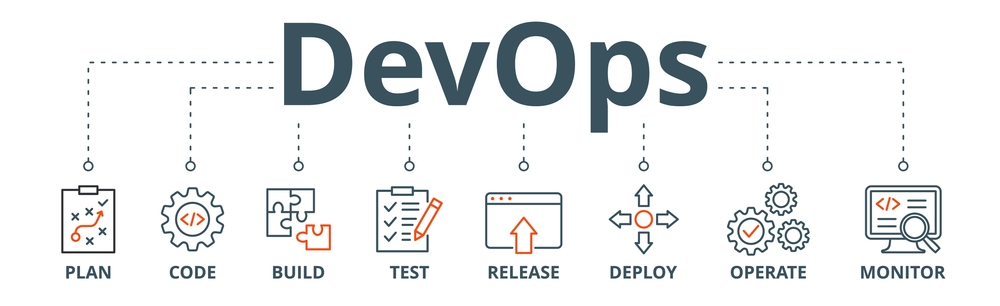As a programmer, I am always on the lookout for tools and technologies that can enhance my coding experience and boost my productivity. One such tool that I have found indispensable in my journey is the Integrated Development Environment (IDE). In this article, I will delve into what an IDE is, explore its benefits, discuss common features, and highlight some popular IDEs for different programming languages. So, join me as we unlock the potential of an IDE and take our programming skills to the next level.
What is an Integrated Development Environment (IDE)?
An Integrated Development Environment, or IDE for short, is a software application that provides comprehensive tools and features for software development. It is a one-stop solution that combines a text editor, compiler, debugger, and various other tools into a single integrated platform. An IDE simplifies the coding process by providing a unified interface and automating repetitive tasks, allowing developers to focus on writing clean and efficient code.
Benefits of using an IDE for programming
Using an IDE offers numerous benefits that can greatly enhance your programming experience. Firstly, an IDE provides a seamless and intuitive coding environment. With features like syntax highlighting, code completion, and intelligent error checking, an IDE helps you write code more efficiently and reduces the chance of making syntax errors. Additionally, an IDE often comes with built-in debugging tools that allow you to easily pinpoint and fix issues in your code.
Another major advantage of using an IDE is its ability to streamline the development process. With features like project management, version control integration, and automated build systems, an IDE makes it easier to organize and manage your codebase. It also enables collaboration among team members, making it a popular choice for software development projects.
Common features of an IDE
While different IDEs may have their own unique set of features, several common features are found across most IDEs. These include:
- Code Editor: A code editor is the heart of an IDE, providing a platform for writing and editing code. It typically offers features like syntax highlighting, code folding, and automatic indentation to make code more readable.
- Compiler/Interpreter: An IDE often includes a built-in compiler or interpreter for the programming language you are working with. This allows you to compile and run your code directly within the IDE, saving you the hassle of switching between different applications.
- Debugger: Debugging is an essential part of the software development process, and IDEs make it easier by providing a debugger. With a debugger, you can set breakpoints, step through code line by line, and inspect variables to identify and fix bugs in your program.
- Version Control Integration: Many IDEs come with built-in support for popular version control systems like Git. This allows you to easily manage your source code and collaborate with other developers on the same project.
- Code Templates and Snippets: IDEs often provide a library of code templates and snippets that can be used to quickly generate common code patterns. This saves time and effort, especially when working on repetitive tasks.
Popular IDEs for different programming languages
There are numerous IDEs available for different programming languages, each tailored to the specific needs of developers. Here are some popular IDEs for a few commonly used programming languages:
- Java: Eclipse, IntelliJ IDEA, NetBeans
- Python: PyCharm, Anaconda, Spyder
- C/C++: Visual Studio, Code::Blocks, CLion
- JavaScript: Visual Studio Code, WebStorm, Atom
- Ruby: RubyMine, Atom, Sublime Text
These IDEs offer a range of features and integrations that can greatly enhance your programming workflow and improve your overall efficiency. It’s worth exploring these options to find the IDE that best suits your needs and preferences.
How an IDE can enhance your programming workflow
An IDE can significantly enhance your programming workflow by providing a range of features that streamline the development process. Let’s take a closer look at some ways an IDE can boost your productivity:
- Code Navigation: IDEs often provide powerful code navigation features, such as “Go to Definition” and “Find Usages,” that allow you to quickly navigate through your codebase. This saves time and effort when working with large projects.
- Refactoring Tools: Refactoring is the process of restructuring code to improve its readability and maintainability. IDEs offer a variety of refactoring tools that automate common refactoring tasks, making it easier to clean up your code and ensure it adheres to best practices.
- Code Analysis: IDEs can perform static code analysis to identify potential issues and provide suggestions for improvement. This helps catch errors and improve code quality early in the development process.
- Automated Testing: Many IDEs support automated testing frameworks and offer features that make it easier to write and run tests. This allows you to ensure the correctness of your code and catch bugs before they make their way into production.
By leveraging these features, an IDE can help you write cleaner code, reduce errors, and speed up the development process, ultimately making you a more efficient programmer.
Tips for maximizing productivity with an IDE
While an IDE can greatly enhance your programming experience, it’s important to use it effectively to maximize your productivity. Here are a few tips to help you make the most out of your IDE:
- Customize Your Environment: Take the time to customize your IDE to suit your preferences. This includes setting up keyboard shortcuts, adjusting code formatting rules, and installing plugins or extensions that enhance your workflow.
- Learn Keyboard Shortcuts: IDEs often provide a wide range of keyboard shortcuts that can significantly speed up your coding tasks. Invest some time in learning and mastering these shortcuts to become more efficient in your daily coding activities.
- Take Advantage of Code Completion: Code completion is a powerful feature offered by IDEs that can save you time and reduce errors. Make sure to use it effectively by learning the available shortcuts and becoming familiar with the code completion options provided by your IDE.
- Utilize Integrated Documentation: Most IDEs provide easy access to documentation for the programming languages and libraries you are working with. Take advantage of this feature to quickly look at function definitions, syntax, and usage examples without leaving your coding environment.
By following these tips, you can unlock the full potential of your IDE and drastically improve your programming productivity.
Advanced features and customization options in IDEs
In addition to the core features discussed earlier, IDEs often provide advanced features and customization options that allow developers to tailor their coding environment to their specific needs. Here are some examples of advanced features commonly found in IDEs:
- Code Snippets and Macros: IDEs often allow you to create and use code snippets or macros to automate repetitive tasks. This can be a huge time-saver when working on projects with similar code patterns.
- Code Profiling and Optimization: Many IDEs offer built-in profiling tools that help analyze the performance of your code. These tools can identify bottlenecks and suggest optimizations to make your code run faster and more efficiently.
- Code Collaboration: Some IDEs provide features for real-time code collaboration, allowing multiple developers to work on the same project simultaneously. This can be particularly useful for remote teams or pair programming sessions.
- Advanced Debugging: IDEs often offer advanced debugging features, such as conditional breakpoints, watch expressions, and remote debugging, to help you troubleshoot complex issues in your code.
Additionally, IDEs usually provide a wide range of customization options, allowing you to personalize your coding environment to match your preferences. This includes custom themes, color schemes, and layout configurations.
IDEs vs text editors: Which is right for you?
While IDEs offer a comprehensive set of tools and features for software development, there are cases where a simple text editor may be more suitable. The choice between an IDE and a text editor depends on several factors, including the nature of the project, the programming language being used, and personal preferences.
Text editors, such as Notepad++ and Sublime Text, are lightweight and highly customizable. They are often favored by developers who prefer a minimalistic coding environment and want more control over their setup. Text editors are particularly useful for quick edits, scripting, or working with small projects where a full-fledged IDE may be overkill.
On the other hand, IDEs excel in larger projects and complex software development scenarios. They provide a wide range of features that streamline the development process and make it easier to manage and collaborate on large codebases. If you are working on a project that requires advanced debugging, code analysis, or collaboration features, an IDE is likely the better choice.
Ultimately, the decision between an IDE and a text editor comes down to personal preference and the specific requirements of your project.
Resources for learning and mastering an IDE
If you are new to using an IDE or want to further enhance your skills, there are plenty of resources available to help you get started and master the tool. Here are a few resources worth exploring:
- Official Documentation: Most IDEs provide comprehensive documentation that covers all the features and functionalities of the tool. The official documentation is a great place to start and often includes tutorials and examples to help you learn the basics.
- Online Tutorials and Courses: Many online platforms offer tutorials and courses specifically designed to teach you how to use a particular IDE. Websites like Udemy, Coursera, and Pluralsight offer a range of courses for different IDEs and programming languages.
- User Communities and Forums: Joining user communities and forums dedicated to your chosen IDE can provide valuable insights and tips from experienced users. These communities often have active forums where you can ask questions, share your knowledge, and learn from others.
- YouTube Channels and Video Tutorials: YouTube is a treasure trove of video tutorials and walkthroughs for various IDEs. Search for channels or videos dedicated to your IDE of choice and you’ll find a wealth of resources to help you learn and improve your skills.
By utilizing these resources, you can quickly become proficient in using an IDE and unlock its full potential.
Conclusion
In conclusion, an Integrated Development Environment (IDE) is a powerful tool that can take your programming skills to the next level. By providing a unified platform with a wide range of features, an IDE enhances your coding experience, boosts your productivity, and simplifies the development process. Whether you are a beginner or an experienced developer, investing time in learning and mastering an IDE can greatly benefit your programming journey. So, embrace the power of an IDE and unlock your programming potential today.
CTA: If you’re ready to take your programming skills to the next level, start exploring different IDEs for your preferred programming language. Experiment with their features, customize your environment and see firsthand how an IDE can revolutionize your coding experience. Happy coding!