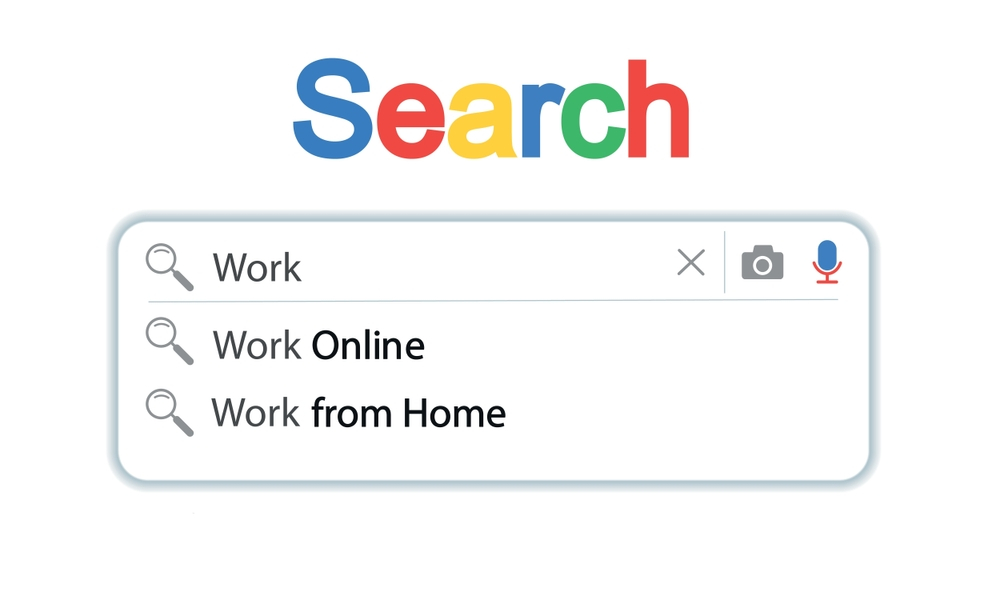As a website owner, you constantly strive to improve your search engine optimization (SEO) efforts. One powerful tool that can help you achieve SEO success is Google Search Console. In this article, I will introduce you to the importance of Google Search Console for SEO and guide you through the process of setting it up for your website. By understanding the different features and tools available in Google Search Console, you will be able to maximize your SEO potential and drive more organic traffic to your site.
The importance of Google Search Console for SEO
Google Search Console is a free service provided by Google that allows website owners to monitor and manage their site’s presence in the search results. It offers valuable insights into how Google sees your website, identifies any issues that may be affecting your site’s performance, and provides tools to optimize your site for better visibility in the search results.
One of the primary benefits of using Google Search Console is the ability to submit your website’s sitemap to Google. This ensures that Google is aware of all the pages on your site and can crawl and index them effectively. By submitting your sitemap, you are giving Google the best chance of understanding and ranking your content correctly.
Additionally, Google Search Console provides detailed information about the keywords and phrases that are driving organic traffic to your site. This data can be used to refine your SEO strategy and identify opportunities for improvement. By analyzing the search queries that are bringing visitors to your site, you can optimize your content to better meet their needs and increase your chances of ranking higher in the search results.
Setting up Google Search Console for your website
Setting up Google Search Console for your website is a straightforward process. First, you need to verify ownership of your website by following the verification steps provided by Google. This may involve adding a meta tag to your website’s HTML code, uploading an HTML file to your server, or using your Google Analytics account for verification.
Once you have verified ownership, you can then add your website to Google Search Console. Simply click on the “Add Property” button and enter your website’s URL. Google will then ask you to choose a preferred version of your site (www or non-www) and submit it for indexing.
After adding your website to Google Search Console, it’s important to submit your sitemap. This can be done by navigating to the “Sitemaps” section and clicking on the “Add a new sitemap” button. Enter the URL of your sitemap and click “Submit.” Google will then start crawling and indexing your site based on the information provided in your sitemap.
Understanding the different features and tools in Google Search Console
Now that you have set up Google Search Console for your website, let’s explore the different features and tools available to help you maximize your SEO potential.
Utilizing the Performance report in Google Search Console
The Performance report in Google Search Console provides valuable insights into how your website is performing in the search results. It allows you to see the keywords and phrases that are driving organic traffic to your site, as well as the click-through rate (CTR) and average position for each keyword.
By analyzing this data, you can identify the keywords performing well and those needing improvement. You can also track the performance of your website over time and measure the impact of any SEO changes you make.
To access the Performance report, simply navigate to the “Performance” section in Google Search Console. Here, you can view data for different periods and apply filters to narrow down the results. You can also compare data for different queries, pages, countries, and devices to gain deeper insights into your website’s performance.
Improving website visibility with the Index Coverage report
The Index Coverage report in Google Search Console provides information about the indexing status of your website’s pages. It shows how many pages are indexed by Google, any errors or issues that may be preventing indexing, and suggestions for improvement.
By regularly monitoring the Index Coverage report, you can ensure that all your important pages are being indexed by Google and are visible in the search results. If you encounter any errors or issues, such as pages blocked by robots.txt or server errors, you can take the necessary steps to resolve them and improve your website’s visibility.
To access the Index Coverage report, navigate to the “Coverage” section in Google Search Console. Here, you can see an overview of the indexing status of your site and drill down into specific issues or errors. Google will also notify you of any critical issues that may be affecting your site’s visibility.
Enhancing website performance with the Core Web Vitals report
Website performance is a crucial factor for SEO success. Google’s Core Web Vitals report in Search Console helps you measure and improve your website’s loading speed, interactivity, and visual stability – all of which contribute to a better user experience.
The Core Web Vitals report provides metrics such as Largest Contentful Paint (LCP), First Input Delay (FID), and Cumulative Layout Shift (CLS), which help you identify areas where your website may be falling short. By optimizing these metrics, you can enhance your website’s performance and provide a better user experience to your visitors.
To access the Core Web Vitals report, navigate to the “Enhancements” section in the Google Search Console. Here, you can view the Core Web Vitals data for your website and identify any issues that need attention