As a professional designer, I am always on the lookout for tools that can help me streamline my workflow and enhance my productivity. One such tool that has truly revolutionized the design industry is Figma. Figma is a cloud-based design tool that allows designers to collaborate in real time, create interactive prototypes, and design stunning user interfaces. In this article, I will explore the various features of Figma and explain why it is considered the ultimate design tool.
Why Figma is the ultimate design tool
Figma has gained immense popularity among designers due to its numerous advantages over traditional design tools. One of the key reasons why Figma is considered the ultimate design tool is its cloud-based nature. Unlike other design tools that require you to install software on your computer, Figma can be accessed directly from your web browser. This means that you can work on your designs from any device, at any time, without the need for any installations or updates.
Another major advantage of Figma is its real-time collaboration feature. With Figma, multiple designers can work on the same project simultaneously, making it ideal for team projects. This real-time collaboration not only saves time but also ensures that everyone is on the same page, resulting in a more cohesive and efficient design process.
Key features of Figma
Figma offers a wide range of features that make it the go-to design tool for many professionals. One of the standout features of Figma is its powerful vector editing capabilities. With Figma, you can create and manipulate vectors with ease, allowing you to design intricate and detailed user interfaces.
Another key feature of Figma is its prototyping abilities. Figma allows you to create interactive prototypes that simulate the user experience of your designs. This is incredibly useful for testing and iterating on your designs before moving on to the development phase.
Additionally, Figma offers a robust library of design components and assets that can be easily reused across projects. This not only saves time but also ensures consistency in your designs. Furthermore, Figma’s design system capabilities enable you to create and maintain a centralized library of design assets, making it easier to collaborate with your team and maintain brand consistency.
How to get started with Figma
Getting started with Figma is incredibly easy. All you need to do is create a free account on the Figma website and you’re good to go. Once you’ve signed up, you can start creating new projects and exploring the various features of Figma.
To help you get started, Figma offers a comprehensive set of tutorials and documentation on their website. These resources cover everything from the basics of creating a new design to more advanced topics like creating interactive prototypes. Additionally, Figma has an active and supportive community of designers who are always willing to help and share their knowledge.
Figma vs. other design tools
While Figma is undoubtedly a powerful design tool, it’s important to compare it with other popular design tools to understand its unique advantages. One of the main advantages of Figma over traditional design tools like Adobe Photoshop or Sketch is its cloud-based nature. This allows for seamless collaboration and eliminates the need for file sharing or version control.
Figma also has a more intuitive and user-friendly interface compared to other design tools. Its simplicity and ease of use make it accessible to both beginners and experienced designers alike. Additionally, Figma’s pricing model is more flexible, offering both free and paid plans, making it a more affordable option for freelancers or small design teams.
Tips and tricks for maximizing productivity in Figma
To truly master Figma and boost your design productivity, here are some tips and tricks that you can implement:
- Utilize design components: Figma’s design component feature allows you to create reusable elements that can be easily updated across your designs. This not only saves time but also ensures consistency in your designs.
- Keyboard shortcuts: Familiarize yourself with Figma’s keyboard shortcuts to speed up your workflow. Shortcuts like Command/Ctrl + D to duplicate, or Option/Alt + drag to create copies, can significantly improve your efficiency.
- Leverage plugins: Figma has a vast library of plugins that can extend its functionality and enhance your design process. Explore plugins such as Content Reel for generating placeholder content or Unsplash for accessing high-quality stock images directly within Figma.
Collaborating with teammates in Figma
One of the standout features of Figma is its collaboration capabilities. With Figma, you can effortlessly collaborate with your teammates in real time, regardless of their location. Here are some tips for effective collaboration in Figma:
- Use comments and annotations: Figma allows you to add comments and annotations directly to your designs, making it easy to provide feedback or ask questions. This ensures clear communication and avoids any misunderstandings.
- Version history: Figma automatically saves a version history of your designs, allowing you to easily revert to previous iterations if needed. This is particularly useful when collaborating with multiple team members or when experimenting with different design ideas.
- Share and present your designs: Figma makes it incredibly simple to share your designs with others. You can generate a shareable link that allows your teammates or stakeholders to view and comment on your designs without requiring a Figma account.
Figma plugins and integrations
Figma offers a wide range of plugins and integrations that can enhance your design process and integrate Figma with other tools you use. Some popular plugins include:
- Zeplin: Zeplin allows you to seamlessly transfer your designs from Figma to development teams, providing them with all the necessary design assets and specifications.
- Avocode: Avocode enables developers to inspect and export design assets directly from Figma, making the handoff process smoother and more efficient.
- Abstract: Abstract is a version control tool that integrates with Figma, allowing you to manage and collaborate on design files with ease.
Figma resources and communities
To further enhance your Figma journey, there are numerous resources and communities available to you. Here are a few:
- Figma Community: Figma’s official community platform is a hub for designers to share their work, discover new design trends, and learn from others.
- FigmaCrush: FigmaCrush is a website that showcases curated designs created with Figma. It is a great source of inspiration for your projects.
- Figma Design Systems: Figma Design Systems is a community-driven website that provides a collection of design system examples and resources to help you create and maintain your own design system.
Conclusion: Becoming a Figma Master
In conclusion, Figma is truly the ultimate design tool that can significantly boost your productivity and streamline your design process. Its cloud-based nature, real-time collaboration, and powerful features make it a must-have for any designer. By following the tips and tricks mentioned in this article, and by leveraging the resources and communities available, you can become a Figma master in no time. So, what are you waiting for? Sign up for Figma today and take your design skills to the next level!
CTA: Ready to boost your design productivity? Sign up for Figma today and experience the ultimate design tool firsthand!
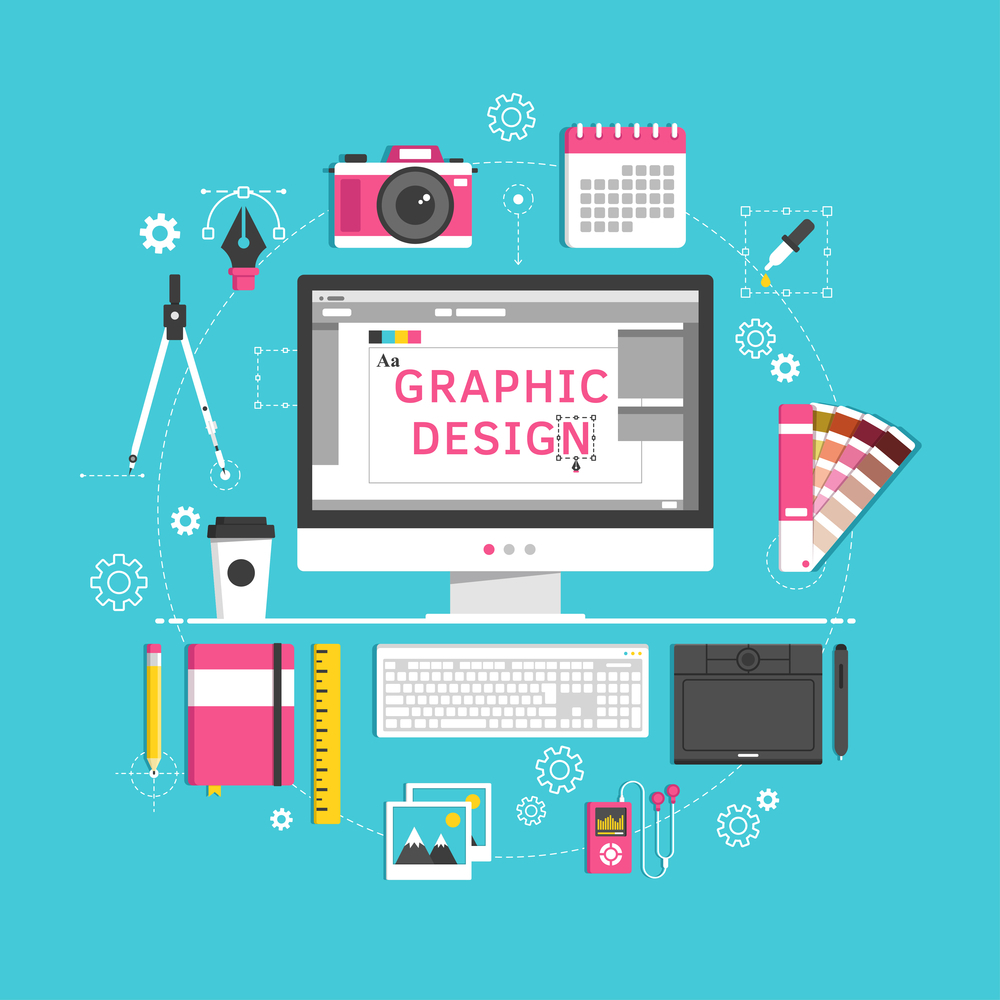
It’s actually very complicated in this full of activity life to listen news onn Television, therefore I simply use the web for that purpose,
andd gget thhe most recent news. https://tri1ls.webflow.io/
It’s actually very complicated in this fulpl
of activity life to listen news on Television, therefore I simply use thhe web for that purpose, and get the most recent news. https://tri1ls.webflow.io/